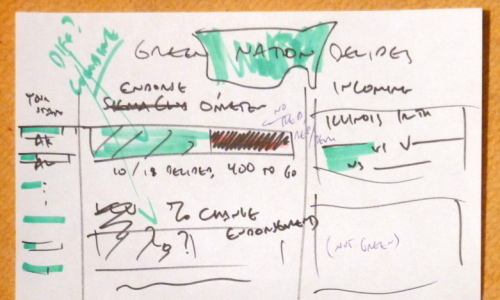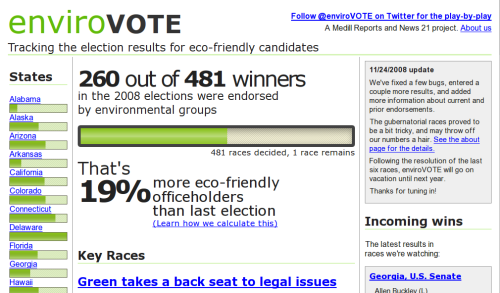This is a script for a talk I’ll be delivering shortly, with Jacob Fenton’s assistance, at NICAR 2010 in Phoenix. Readers may find it similar to, though more complete than, my ONA talk, a few posts back. Consider this version better.
For more frequent updates on what I’m up to, visit the News Apps Blog.
UPDATE: The smiley face next to my little Rails joke wasn’t strong enough, added a bit, plus a link.
We’re here to talk about some boring stuff. Get-more-fiber-in-your-diet kind of stuff. It’s titled “Development Techniques” on the schedule, but this talk might be better to call it “Best Practices in Software Engineering”, or “Good Habits When Making Software”, or “Ass-saving Shit That Some Other Smart People Figured Out, Because Your Problems Aren’t New.”
My favorite metaphor for explaining programming to non-coders is that it’s like carpentry. You can put together a chest of drawers with nails and glue, and it’ll fall apart in a year, or you can build something lasting and use dovetail joints. We’re not plumbers providing a utility, but neither are we artists. It’s nice if our work is beautiful, but it also must be durable. We’re craftsmen. We make things that people use.
The point of all this is that craftsmanship matters. So, I’m here to ask you to change your ways, to consider adopting some processes, not because they’re fun, but because they’ll save your ass, and help you do better work. And once you’re in the habit, of writing tests and deployment scripts, of tracking your defects and versioning your code, you’ll wonder how you ever went without.
So, we’re trying something new today. I’m gonna run through these concepts fairly quickly, and in-between, Jacob will reflect on his work adopting many of these practices. It shouldn’t take very long, and at the end we’ll take questions.
Version Control
Version control software is both a safety net and a collaboration tool. It’s a place, usually away from your machine, where you store your code. And when you write new code, it hangs on to your previous versions. Even on a one-person project, version control is essential. When your hard drive crashes, you don’t lose your work. And, when you’re working with others on a common codebase, it acts as a central repository to help coordinate everyone’s changes.
We use Git. Other folks like Mercurial. Subversion would also be a fine choice, though it’s no longer the cool kids’ favorite.
Task Tracking
It may sound bossy, but task tracking is not about micromanagement, or at least it doesn’t have to be. In my experience, on any project, you’ll only really know how deep in the weeds you are if you can see all the tasks, listed out. Also, I find that forgetting to do something is extremely embarrassing. So, you can track tasks in a text file or in a spreadsheet on your desktop, but I’ve found thats teams work better if the TODO list is out in the open. So, go low-tech and use 3×5 cards pinned to the wall — or go high-tech and use one of many software packages designed for the purpose.
We use Unfuddle. Trac is also a fine choice. If you’re using GitHub for hosted Git version control, it comes with issue tracking, but I haven’t heard many people express their love for it. That said, it might be worth a shot.
Defect Tracking
When you find a defect, log it. Take a screenshot, and type up sufficient details to reproduce the problem. This may seem heavy-handed, but defects are your unplanned tasks, they must always be addressed — either by fixing them, or explicitly choosing to let them slide. Known defects are totally okay. But unknown defects, on the other hand, are the devil. So, always, always, please record your defects, even if you’re going to fix them immediately. One of these days, you *will* get distracted half-way through a fix. And you *will* forget. Unlike tasks, I’d say always take the high-tech route with defects. They’re best tracked with software.
We use the same system to track our tasks and defects, Unfuddle. Usually you do it that way. Another catchall option that might work for you is FogBugz.
Staging Environment
Similar to defect tracking, your staging environment is there to reduce uncertainty. It’s an environment — servers, your databases and applications, everything — that you run in parallel to production. It should be identical to your production system. (If you’re using Amazon EC2, this is pretty much as simple as copying your production instance!) Your goal is this: knowing that, if your application works in staging, it will work in production. You can execute load tests and performance tests against your staging environment, as well as test your deployment scripts, and, as a bonus, it can host your work for demos, etc.
We use Amazon EC2 for our hosting, and keep carbon-copy instances running in staging and production at all times. We’ve written about how to set up your own EC2 environment on our team blog.
Load Testing
The Tribune news apps team learned an important lesson in February, when Illinois voters went to vote in the primaries, and our Election Center app was put to the test. We had thought our production setup was great. The harder we abused it, the more load we threw in our tests, it just kept performing. “Great!”, we thought, “This system is gonna work awesome.” Well, you can probably guess where I’m going with this.
We crashed and burned on election day. The Election Center was useless. (For the server nerds in the audience — our top was pegged well over 100.) Luckily, a few Google searches gave us a way to route around the bottleneck (using the awesome pgpool), and we were back up and running after only a half hour or so. The lesson we learned was this: A good test must fail. You need to know your breaking point. Make the servers effing cry. Because they *will* cry. And if you don’t know your limits, you’re asking for trouble. We got very lucky. There was a readily-googleable, turnkey fix for our problem. We might not be so lucky next time.
We use ab to make our servers cry.
Push-button Deployment
When everything is running smoothly, a multi-step deployment process (gather the code, FTP it all to the server, restart apache, etc.) doesn’t seem like so much of a hassle. But when the shit hits the fan, your editor is breathing down your neck, and you’ve gotta fix that bug, fast — let’s say, on an important election day — you’ll screw up. You’ll forget something, and your minor bug will become a nightmare. Everything will break, and you’ll be even more freaked out.
Push-button deployment won’t fix your bugs, but it will help you keep your cool. It will also saves you from the tedium of redeployment, and act as a guide when you need to redeploy your project months or years down the line. If you’re running an identical staging environment, you’re even better off, because you can develop your deployment script for staging, use it a few dozen times, and then when it’s time to roll to production, you know it’ll work.
You can write deployment scripts on your own but there are lots of great tools out there, built to make deployment dead-easy. We use Fabric, and have written about our scripts in great detail. If you’re into Ruby, I’m pretty sure that Capistrano is the current state of the art.
Web Frameworks and Agility
Making websites used to be slow work. Web frameworks make you fast. If you’re fast, you can, obviously, turn around projects in a more timely fashion. But, the maybe less obvious advantage of high-speed development tools is that they enable you to fail fast. And what I mean by that is, it used to be that you’d have to write code for a month before you had anything you could show off. Using frameworks, you can create something interesting very quickly, in days or hours, and the faster you create, the faster you can be critiqued. We never go more than a day or two between show-and-tell sessions with reporters, and when we’re working on a long-running project, we hold reviews with our stakeholders every Friday afternoon. Frameworks enable us to learn from our mistakes and correct course very quickly. They enable us to be agile.
We use Django, a web framework with deep roots in the news industry. There are people here who will tell you to instead use Ruby on Rails. They are not to be trusted. I kiiid. Check out Aron Pilhofer’s post, How Not to Choose a Web Framework.
Testing
Automated tests kick ass. It’s not immediately obvious, but ‘testing’ is about more than merely ensuring correctness. Tests can help you write code faster, and they can save you six months down the road when you’ve half-forgotten about your project. But before they can save you, you’ve gotta write ’em. The tests I most commonly write are called ‘unit tests’. A unit test is a bit of code that checks if another bit of code you’ve written works properly. For example, let’s say you’re writing a web application that calculates people’s income tax obligations. There are a lot of special cases that vary on how much money you make, if you’re paying a mortgage, etc. To test your calculations, you could visit the web page you wrote, over and over again, typing in each special case you can think of. If you’re especially thorough, you might even keep a spreadsheet to check off correct numbers. This would be thorough, but insane. Instead, you should write unit tests — code that exercises each special case automatically, by testing your calculations directly. First, you won’t waste countless hours reloading a web page, and second when, six months later, they update the laws and you’ve gotta fix your code, you can test all the permutations again at a keystroke.
Most web frameworks include a rig for easily testing your work.
Further Reading
I’ll keep the book list short. Pick these two up. Know them. Love them.
- On software craftsmanship: The Pragmatic Programmer
- On running projects, and much else: Rework